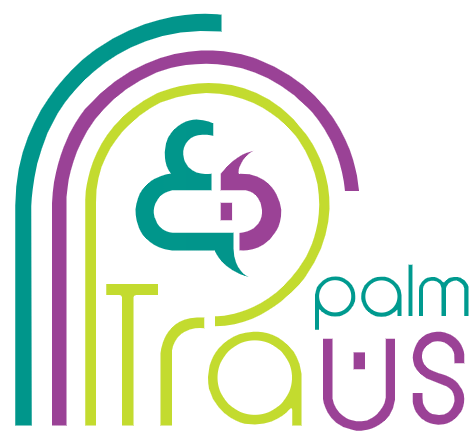Have you ever wondered what type of subtitle you’re seeing while watching a Hollywood blockbuster or even a simple YouTube video?
There are actually several types of subtitles, each fulfilling a specific purpose. In this blog post, we’ll walk you through everything you need to know about translating subtitles, from different subtitle types and formats to best practices for handling subtitle localization.
What Are Subtitles?
Subtitles are the text that appears on the screen as a translation or transcription of the spoken content in videos, movies, TV programs, eLearning courses, and other forms of multimedia.
They are usually found at the bottom of the video, although they can sometimes show up at the top of the video if required.

Different Types of Subtitles: A Quick Overview
You may be surprised to discover that there is more than one type of subtitle. Below, we have just highlighted three main types you need to understand.
Open Subtitles
These are embedded permanently into the videos, and they cannot be turned off or changed. Users also do not have the option to adjust the text size.
Closed Subtitles
These are optional subtitles that can be turned on or off, and they support multiple languages that you can switch between them.
Separate video frames are added onto the original video during playback. This type is commonly used in DVD and Blu-ray.
Soft Subtitles
These exist in separate files, such as SRT or VTT, and the video player must support them for playback.
They are the most common type nowadays due to their ease of use and flexibility in editing.
A Look at the Most Common Subtitle Formats
Though formats like TTML, SSA, STL, and EBU-TT are widely used in TV or streaming services, SRT and VTT are the most commonly used formats globally.
But which format should you use? In fact, there is no better or worse format. It all depends on what you need to achieve with your subtitles.
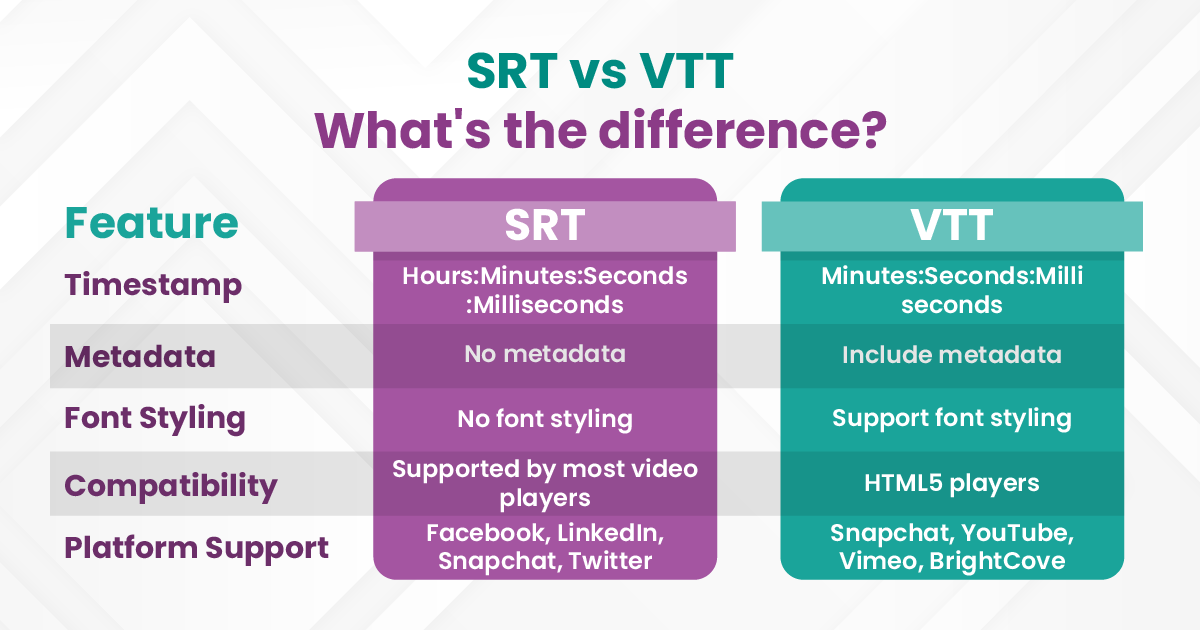
Difference Between Subtitles and Closed Captions (CC)
Some people still confuse subtitles with closed captioning, as both are text versions of the audio in a video. However, the difference between the two is quite clear.
Subtitle is the translation of the spoken content in the video from one language into another.

Closed captioning is in the same language as the original audio, and it includes descriptions of sounds like laughter, background noises, or music to provide a complete experience for deaf or hard-of-hearing viewers.
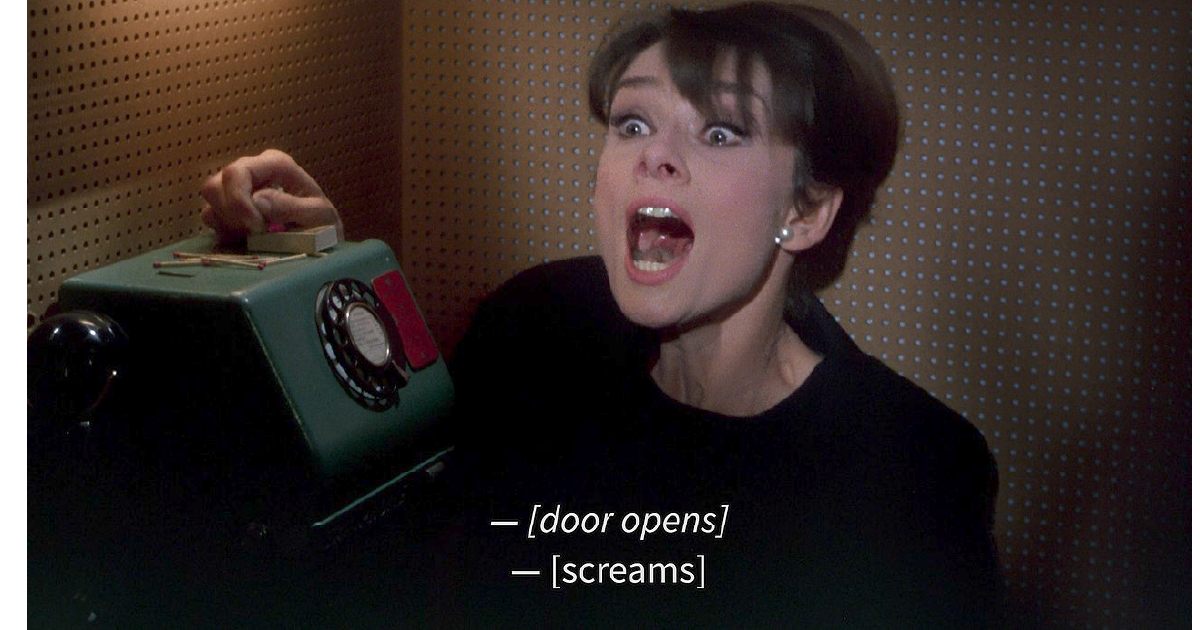
Top 5 Benefits of Translating Subtitles
You may be wondering what value subtitles bring. Often, most people conjure up images of artsy foreign-language movies or use them as a backup when the TV’s on mute.
But everyone can take full advantage of subtitle transcription services. According to market research from Demandsage, video is one of the fastest-growing content marketing formats, with 91% of marketers incorporating it into their strategies.
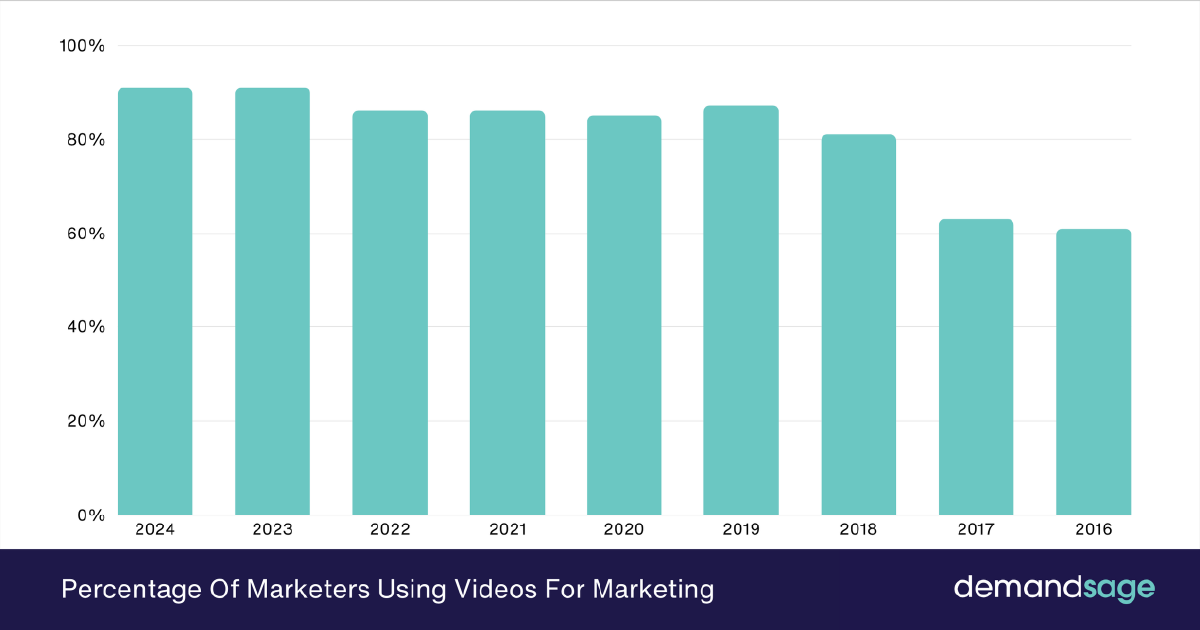
Let’s take a look at some of the advantages subtitles provide, as follows:
1- Improved Accessibility ⇨ Subtitles help hearing-impaired viewers better understand the content of videos.
2- Broader Audience ⇨ Subtitles in multiple languages help you reach a wider international audience and expand your base.
3- Learning Tool ⇨ Students and language learners can use subtitles to focus on language acquisition and educational goals in an online learning environment.
4- Enhanced Marketing ⇨ Subtitles are an effective tool to boost the reach of your company’s online video content, improve marketing strategies, and optimize the ROI of video production.
5- Boost Online Visibility ⇨ Research shows that subtitles enhance SEO rankings in search engines.
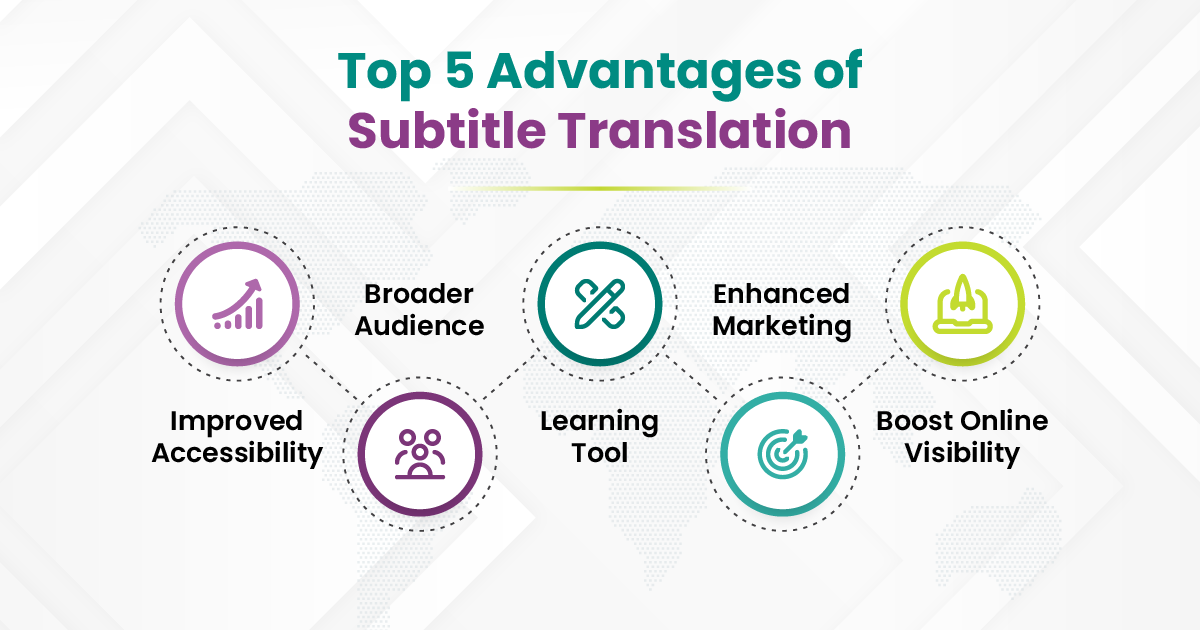
Subtitle Project Types and Subtitle Workflow: Step-by-Step processes
Type 1: The client provides video or audio files only and requests a complete transcription of all spoken content along with the creation of a subtitle file.
Process:
- Transcription
- Transcription Review
- Subtitle and Timecoding Creation
- Final Quality Assurance (QA) and Review
Type 2: The client provides the transcription and needs subtitles to be created.
Process:
- Subtitle and Timecoding Creation
- Final Quality Assurance (QA) and Review
Type 3: The client provides subtitles and needs them to be synchronized with video or audio.
Process:
- Subtitle Synchronization.
- Final Quality Assurance (QA) and Review.
Type 4: The client provides subtitle files and requests translation.
Process:
- Subtitle Translation.
- Subtitle Editing (to update timecoding and caption line breaks, if needed).
- Final Quality Assurance (QA) and Review.
Type 5: The client requests transcription, subtitle creation, subtitle translation, and synchronization.
Process:
- Transcription.
- Linguistic Review.
- Translation and Proofreading.
- Subtitle and Timecoding Creation.
- Subtitle Synchronization
- Final Quality Assurance (QA) and Review.
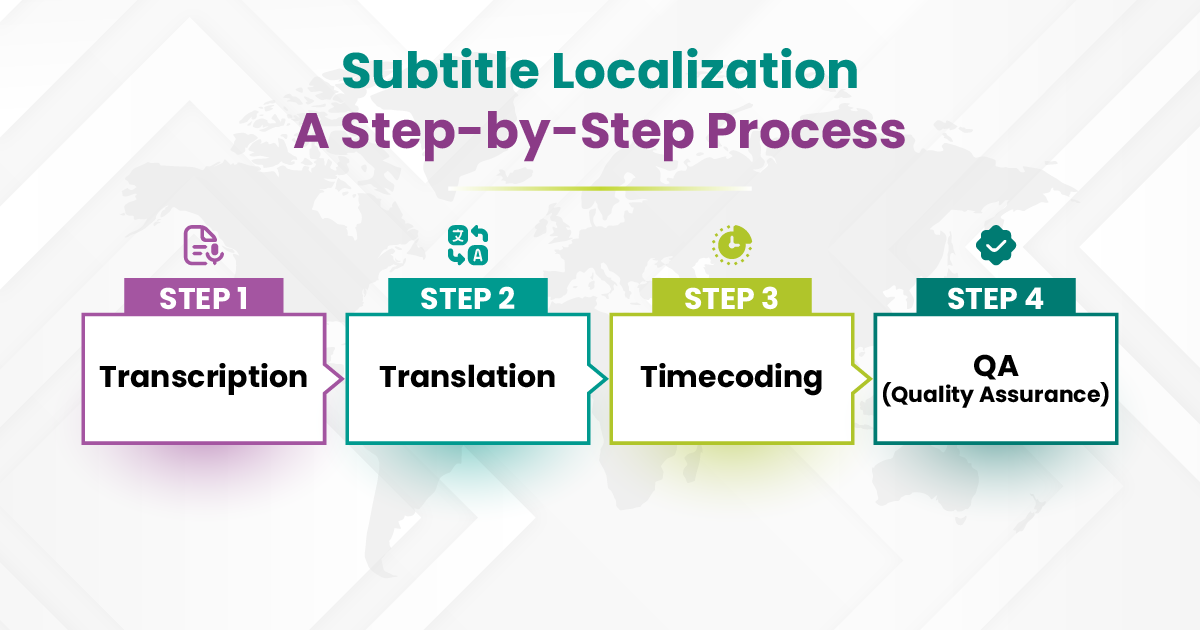
Quote Estimation for Subtitle Projects
| Service Type | Description | Quote Factors |
| Transcription | The time to transcribe 1 minute of video ranges from 4 to 10 minutes, depending on the video’s complexity. Transcription types:
| – Video/audio quality – Background noise/music – Number of speakers – Speaker coherence – Regional accents |
| Subtitle Timecoding | It is estimated by 50% of the time needed for transcription and the same applies to time coding. | Transcription time (e.g., 1 hour of transcription = 1 hour for subtitles and timecoding) |
| Subtitle Synchronization | It focuses on synchronizing subtitles with the video. | – Video length – Number of speakers – On-screen text sync |
| Translation & Quality Assurance | It is estimated based on the word count. | Familiarity with subtitle localization tools |
Technical Tips to handle transcription and subtitle projects
1. Punctuation Rules
- Always use punctuation marks correctly.
- Use a dash followed by a space when switching between speakers.
- Use question marks and exclamation marks just like in regular writing.
- Upper and lower-case letters should be used as you would in printed materials.
- Use single quotation marks, double quotation marks, commas, colons, and semicolons properly like in books and printed texts.
2. Subtitles Timing Based on Age
- Adults (14–65 years):
- 1-line subtitle: 3 to 3.5 seconds
- 2-line subtitle: 6 to 7 seconds
- Children (6–14 years):
- 1-line subtitle: 4 to 4.5 seconds
- 2-line subtitle: 8 to 9 seconds
3. Font and Background Colors
- Use white for text and gray for the background (except in films, where no background is usually used).
- If no background is used, add a text stroke for better visibility on bright scenes.
4. Subtitle Formatting Guidelines
- Place subtitles at the bottom with space on the sides.
- Max 2 lines per caption.
- Center-align text, except dialogue (left-aligned).
- Character limit per line: 42-57 characters (including spaces); if translating, the limit is 30-35 characters (including spaces).
Best Practices for Handling the Subtitle Translation
- Choose a vendor who is well-versed in the subtitle localization process.
- Work with vendors who are familiar with softwares like Aegisub, Premiere Pro, or Subtitle Edit.
- Instruct translators not to move any text between captions unless they also fix the subtitle timecoding.
- Share the video file with translators to be used as a reference.
- If text expansion affects subtitle standards, the translator must flag it so the client can adjust timecoding if needed.

TransPalm Is Your Go-To Partner For Professional Subtitling Services
We understand every component of subtitle services, from precise translation and perfect synchronization to proper timing and formatting.
At TransPalm, a team of technical professionals will be at your service to manage transcription, translation, linguistics, and proofreading with accuracy.
You can trust us to set your subtitles to professional standards and help you achieve your transcription goals. Get in touch to get our subtitle transcription services.