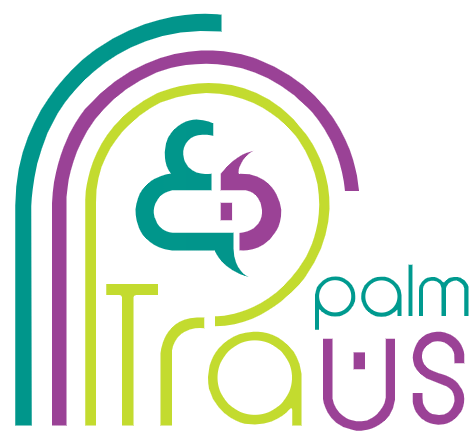In the fast-paced world of global business, efficient translation workflows are essential. Time is money, and the development of CAT tools, with their ever-evolving capabilities, has truly revolutionized these workflows, making them more efficient than ever.
Among their powerful features, Translation Memory (TM) stands out as a cornerstone of streamlined and accelerated translation processes.
In this blog, we’ll explore the primary advantages of Translation Memory, its functionality, how it differs from machine translation, and best practices for maximizing its potential.
What is Translation Memory?
Translation Memory (TM) is a database that pairs paragraphs, sentences, or phrases with their equivalents in a target language, creating what are known as translation units. By storing these units, TM allows translators to leverage previous work, avoiding the need to start each new project from scratch.
This not only boosts efficiency but also ensures consistency across projects. According to CSA Research, most translators using CAT tools regularly rely on TM as an essential component of their workflow.
Translation Memory Vs. Machine Translation (MT)
Translation memory and Machine translation may be confusing a little bit because both provide translated texts. However, they operate in different ways.
For instance, translation memory always relies on existing translations that are already translated by human translators and stored in a database. When translators come across the same content in a future project, they can retrieve and reuse it, and in this way, a TM is built over time.
On the other hand, MT is fully automated, and it depends on using data and algorithms to generate instant translation, without human input. And that’s why the quality of machine-translated content might not always be as precise as needed especially for culturally nuanced and industry-specific content.
How Does a Translation Memory Work?
When a translator uploads the source text into the CAT tool, the software will divide it into manageable segments. These translation units are usually short phrases, sentences, or paragraphs.
Once the original text is split, each segment is translated into the target language. However, translators have to check that the translation reflects the intended meaning and culturally resonates with the context.
Each source segment along with its corresponding translation is saved in the translation memory after the translation process. The TM grows with time, as new translations are accomplished.
In every new project, the translation memory analyzes the source segment and suggests previously translated texts that match those in the database. There are three main translation memory matches.
- Exact match: The source text 100 matches the segment in the translation memory, often highlighted in green in CAT tools.
- Fuzzy match: It is partially identical to the segment in the TM, indicated by a low percentage icon or highlighted in yellow.
- Context match: The translation corresponds to the text segment and context in TM.
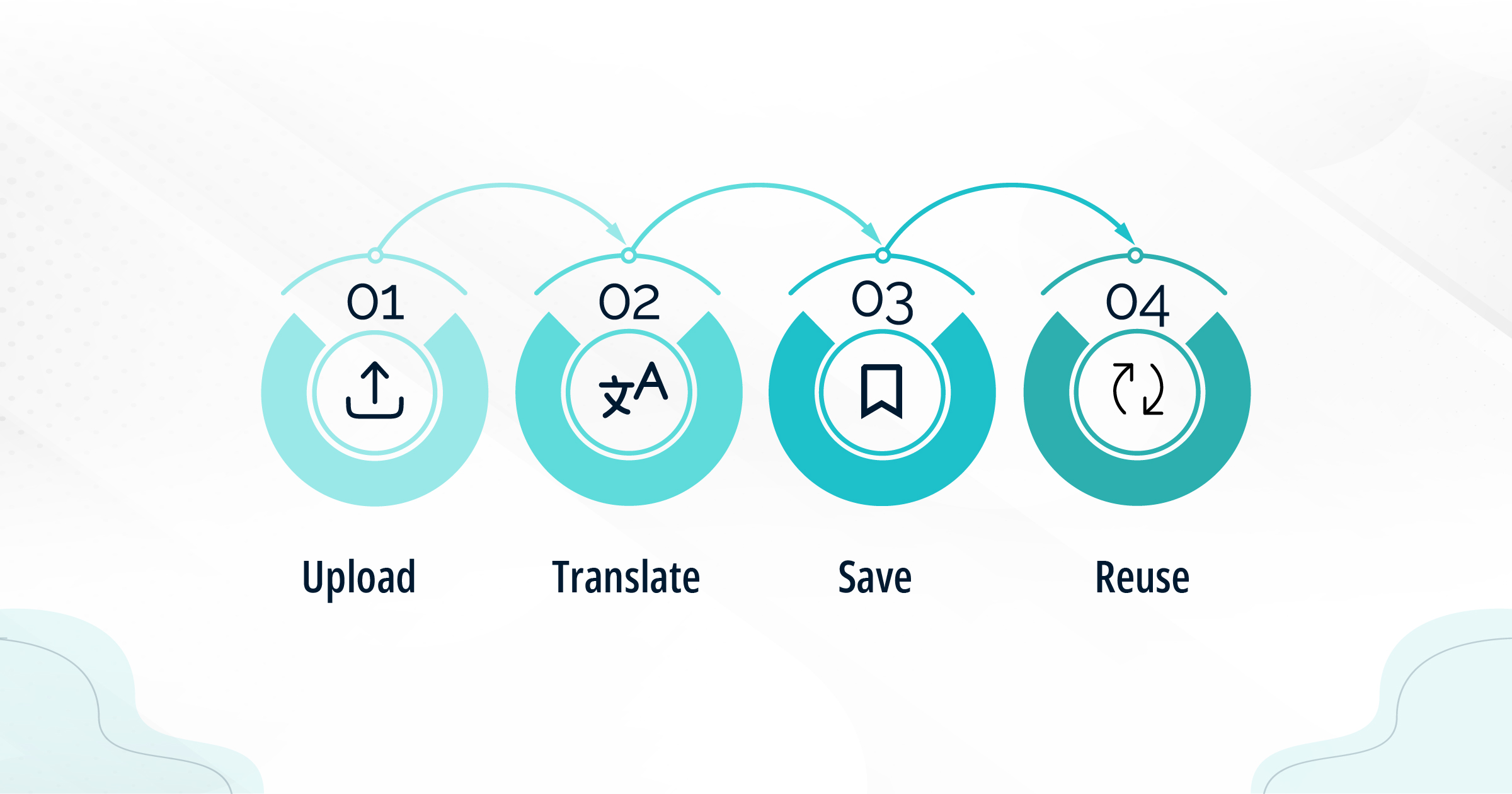
6 Pro Tips for Optimizing Your Translation Memory
Now that we’ve covered how translation memory operates, let’s discover some of its best practices to streamline your work and produce consistent results.
1. Adjust your translation memory settings
Many TM tools are available in the market, with different features and settings. Therefore, you should customize your file format to meet your project’s needs and preferences.
For instance, you may need to change the penalty, match threshold, and segmentation rules to enhance your TM outcomes. You could also need to add, edit, or even delete segments in the source text.
2. Update your TM software
Any modifications in linguistic use and terminology will reflect in your translation memory system. So, you have to keep your TM updated with the latest terms and phrases in a secure location.
You can also use quality assurance checks or manual proofreading to fix any mistakes, inconsistencies, or outdated information in your TM. If files are no longer necessary, consider deleting or archiving them. It allows you to improve your storage space and TM performance.
3. Build a concise and accurate database
A translation memory system strongly depends on how you collect and organize data. When creating a new TM file, it is vital to set out to name the project, define the domain, set the date, select the language pair, and arrange phrases. Afterward, group these files in subfolders by topic, client, or type to keep track of your work and avoid mixing up different contexts.
4. Choose high-quality source texts
The quality of the source texts you insert into your computer-assisted translation (CAT) tool identifies the quality of your TM. Use only the highest-quality source texts, ensuring that your translations are accurate.
5. Use consistent terminologies
Consistent terminology is one of the primary objectives you should always keep in mind for an effective use of TM. Confirm that you stick to the same technical terms and phrases in your translations to ensure the effectiveness of your translation memory.
6. Take advantage of concordance searches
With concordance searches, you can look up specific words or phrases in your translation memory system. Quickly locate translations you have already used by this tool.
5 Key Benefits of Using Translation Memory in The Translation Workflow
The development of translation memory has been transformative in the translation industry. Let’s explore together the potential value of a TM and its several benefits in the translation world.
- Cost Saving: It can help reduce translation costs by reusing existing translations and minimizing the amount of new text that needs to be translated for projects with repetitive elements, which is definitely great for you as a client, especially with high-volume projects.
- Ensure consistency: When working on huge or complex projects, it is much easier to maintain consistency once the translators have a database with appropriate phrases and statements. TM, therefore, is a great tool to ensure consistency in branding elements like slogan, brand voice, and product name.
- Faster turnaround: Translation projects often have tight deadlines. Therefore, translators reuse pre-translated texts from the TM to accelerate the process and minimize the time spent on research and translation.
- Improve translation quality: One of the advantages of using translation memories is that they contribute to higher-quality translations. Reusing approved and refined translations from TM can be a blessing to translators as it can reduce errors and maintain consistency across large or long-running projects.
- Increase productivity: It helps speed up the translation process so that translators can focus only on more complex tasks rather than spending time on repetitive tasks to boost overall productivity.

Manage and Optimize Your Translation and Localization Processes with TransPalm
With over 10 years of experience, TransPalm provides high-quality translation, localization, transcription, desktop publishing, interpretation, machine translation, subtitling, post-editing, and international SEO services in more than 120 languages.
At TransPalm, advanced translation tools, including CAT tools and their translation memory feature, are integral to our projects. Our Translation Management System (TMS) ensures smooth operations, consistency across all content types, and high-quality translations.
Want to know how our services could benefit your business? Would you like to receive a quote? Contact us, and our experts will answer any questions you may have.
Discuss Your Project with Our Experts.