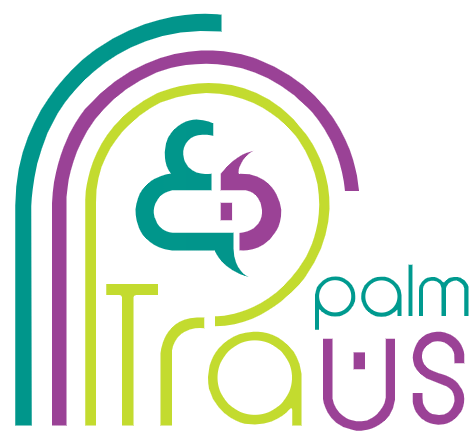Considering global expansion and the indomitable need of business owners to reach diverse markets, translation, and localization have entered the world stage to cross language barriers. Simply put, they help ensure successful communication between businesses and customers.
And when we touch upon localization, desktop publishing (DTP) comes into view to ensure a consistent and cohesive layout for your multilingual content. The main objective here is to achieve powerful visual communication with your global customers.
So, what exactly happens when DTP knocks on your translation project’s door? And what are the advantages and disadvantages of desktop publishing?
DTP in Translation: Advantages and Disadvantages of Desktop Publishing
Imagine your localized brochure hooking up potential customers in other regions. Or that your multilingual website has successfully engaged your audience, boosting your conversions and sales.
No matter the form of your multilingual content, the winning card is an accurate translation and a captivating layout adapted to your target market.
While it’s true that “translation” refers to precise text-to-text conversion from a source language to a target language, translating multilingual documents involves more than just translating. It includes a comprehensive localization process that ensures your text is readable, culturally appropriate, and resonates with the preferences of your target audience.
However, is localization all about text?
Absolutely not; after completing the text translation and localization journey, the DTP team steps in to maintain the content’s visual relevance and consistency.
They adjust every visual element, ensuring thorough coherency in aesthetics.
DTP also ensures the translated content’s visuals adhere to the target language requirements, adapt to the locals’ preferences, and comply with the cultural nuances and regulations of the target region.
Just as your content is probably telling a story, think of DTP as visual storytelling to give your multilingual version of your content the best shot to get noticed and admired by your audiences.
Now that you have an idea about DTP’s role in the translation process, let’s delve into the advantages and disadvantages of desktop publishing and explore how they affect your global business.
Advantages Of Desktop Publishing: Challenges Resolved
Above all, DTP is an absolute production enhancer. Through a proper DTP process, you get a top-quality localized document that catches the interest of your global customers and leaves a positive mark.
However, to ensure an efficient and target-oriented document, a bunch of challenges come with translation. Because of linguistic differences, the need for visual adaptation becomes essential.
These issues will affect your customers’ perception of the target message. And they need our utmost attention to resolve them. Here, DTP provides you with the solution for all visual and formatting problems.
Let’s review the advantages of desktop publishing and the challenges it resolves.
➤ Linguistic Diversity
Generally, each language boasts a unique set of characteristics, including writing directions, character sets, diacritics, text length, etc, which can affect the look of your content after translation.
For instance, when you incorporate translated text into the same layout, you’ll likely encounter the challenge of text expansion or contraction.
When translating your document from English to Swedish or some Asian languages, DTP adjusts your layout to accommodate smaller blocks of text. However, if you need to translate the exact text into French or Spanish, the text size can expand by over 25%.
Similarly, a common challenge is when the writing direction of the target language differs from the source language. In such cases, DTP handles these alignment differences which might involve altering the entire layout of the document.
Some ideographic languages, like Japanese and Chinese, can be written from left to right and from top to bottom.
So, if you plan to translate a document from Arabic, a right-to-left language, into Japanese, the DTP team makes sure the document accommodates Japanese while mirroring the original source format.
➤ Visual Localization
DTP enters your document’s aesthetic space to direct the visual localization process. It ensures a visually appealing balance between all layout elements for a final version ready to come to light.
Visual localization adapts the visual elements, including graphic design, images, symbols, colors, illustrations, etc., to your target audience’s preferences. And DTP plays a crucial role in that context.
Also, DTP adapts all layout elements of your multilingual document to the cultural norms of your target market and ensures they comply with the country’s regulations.
Does that mean that translation and DTP change the source material format?
Absolutely not. A huge part of the DTP experts’ job is to preserve the source design’s format. They might alter the layout direction or change colors or designs. Regardless, the outcome will mirror the source to ensure a consistent brand image across all documents.
➤ Multilingual Support for Graphic-heavy Content
One crucial aspect of DTP’s advantages is its role in adjusting graphic-heavy multilingual content. They are documents that are typically known for having extensive visuals, including images and graphics.
Let’s say you have an English CAD Drawing that requires translation into Arabic. While adapting the layout to the new language standards, it might be challenging to adjust a load of images and graphics without affecting other layout aspects.
Here, DTP is intended to skillfully support and navigate the translation of graphic-heavy documents without compromising layout consistency. For instance, it overcomes the issues of cut-off translation and misplaced or overlapped words behind images due to language changes.
➤ Professional Communications for Global Expansion
With DTP helping you produce professional, visually compelling multilingual content while maintaining brand consistency, it supports and streamlines your business expansion and international presence.
Let us tell you a quick story about how this came to happen.
Tens of years ago, before desktop publishing and the “What You See Is What You Get” interfaces, companies were unable to see the final version of their multilingual documents before printing.

It meant that even the slightest error in translation or layout consistency could require re-editing and reprinting the entire document. Accordingly, businesses used to spend more money and consume more time.
Wondering what “What You See Is What You Get” is? It’s the magic function of DTP, which signifies that what you see on your computer is, indubitably, what you see when printed or published.
Today, It complements the localization process with visual adaptation for high-quality materials, ready for printing or publishing, to effectively reach and engage potential international customers.
This is while maintaining a professional reflection of a brand’s image without incurring unnecessary costs or time.
Let’s continue exploring the advantages and disadvantages of desktop publishing by getting to the next section.
Disadvantages Of Desktop Publishing
➤ DTP Requires Sophisticated Software
Projects vary in complexity levels as well as localization and DTP requirements. But one thing remains constant; the need for cutting-edge DTP technology to ensure high-quality multilingual materials.
For instance, some projects require DTP software that supports the integration and modification of sophisticated design and layout elements. Others might need programs that support specific language character sets and fonts.
DTP programs range from basic tools that handle simple documents, like Word documents, to highly advanced software like Photoshop, FrameMaker, PageMaker, QuarkXpress, and CorelDraw.
However, the question rises to be, which DTP program does your project require? And how do you ensure you get the most out of it?
This leads us to the next potential hiccup; the high level of expertise needed to ensure successful DTP processes.

➤ DTP Requires Exceptional Expertise
Have you gotten your hands on advanced DTP software? Then, who will take charge?
It’s not just about how sophisticated DTP tools can get. DTP is a technically challenging process to strike the balance between visual relevance and visual integrity.
Though DTP software might be known to be manageable and easy to use, ensuring a premium-quality outcome for your multilingual document requires extensive localization knowledge and DTP expertise.
In addition, translation and localization projects often operate with specific budgets and strict time frames, leaving business owners searching for the best outcomes. This need has elevated the search for DTP professionals with a tight grasp of the industry to be frequently available and ensure the utmost quality.
DTP professionals understand the importance of effective visual communication and its positive impact on businesses. So, they employ their expertise to tailor each document and build influential visual contact with the target market.
Nevertheless, DTP experts strive to continuously enhance their technical abilities to gain localization knowledge and aesthetic insights. They achieve this by having a strong command of different DTP software, which allows them to work on more languages and various content types.
In addition, they understand graphic design principles to make layout adjustments, adapt visuals for localization, and ensure the correct placement of elements.
Now, this might be a lot to take in. So, here’s the gist of the disadvantages of desktop publishing.
The Gist: What Are The Advantages And Disadvantages Of Desktop Publishing?
Advantages of DTP:
1. Market Penetration and Global Reach:
2. Navigating Linguistic and Cultural Nuances:
3. Professional Brand Image and Consistency across Markets:
Delivering high-quality, content in multiple languages while maintaining consistent branding conveys professionalism, reinforces your brand identity, and established trust and credibility among your target audience.Disadvantages of DTP:
1. Sophisticated Software:
DTP requires the implementation of high-end tools and software to address formatting and layout challenges of different languages with ease.
2. DTP Expertise:
You’ll need skilled DTP specialists who not only are trained to use a wide range of DTP tools but have the expertise to manage the intricate process with exceptional attention to detail to deliver the highest quality.
3. Cost:
With the time, talent, and technology required in DTP, it involves additional expenses, separate from the translation itself. However, a collaboration with one translation vendor that offers translation and DTP services can ensure a streamlined process while taking your budget constraints into account.
TransPalm DTP Services: Don’t Miss Perfection
At Transpalm, we’ve turned the disadvantages of DTP into a unique set of opportunities. We support your global expansion by ensuring professional multilingual documents. Our team of experts combines extensive experience with the most advanced DTP programs to take your multilingual documents to a new level with the fastest turnaround time and highest quality.
As an ISO-certified desktop publishing service provider, we perform rigorous quality assurance processes to ensure the perfect outcome of your production.
No matter your target customers’ region or the industry you’re in, TransPalm has you covered in more than 120 languages. We offer the most competitive rates in the industry and have customized and transparent pricing plans that meet your project requirements – as well as your budget constraints.